Overview
This article will explain how to import email from your N8 Solutions email accounts to a Google Workplace (formerly Google Apps or G Suite) account.
Importing Mail
- Login to your Google Dashboard.
- Click on the Migrations Icon.
 The migrations icon.
The migrations icon.
- Select Email and click Continue.
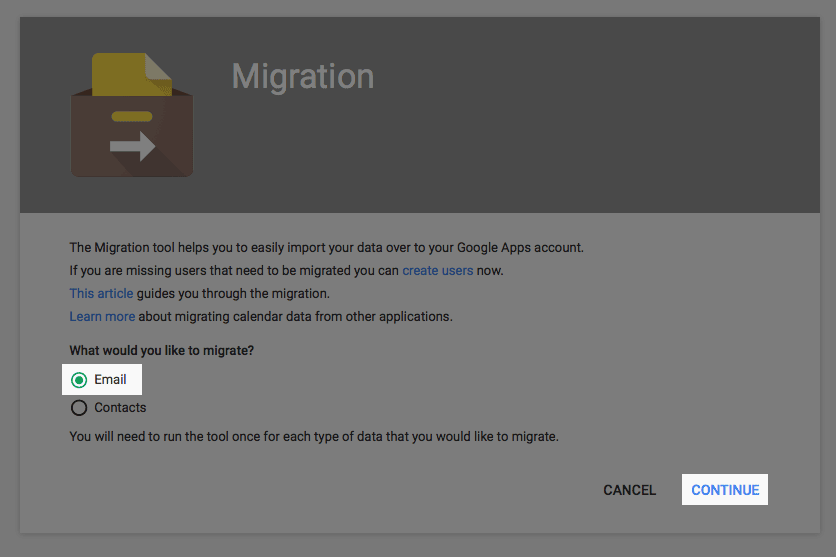 Choose to Migrate Email.
Choose to Migrate Email.
- Enter the information for the email account you want to import and click Connect.
 Connection settings.
Connection settings.
- Select which email you would like to import and click Select Users
 Selecting what mail to import.
Selecting what mail to import.
- Choose the user account you would like the mail to be added to, then press the play icon.
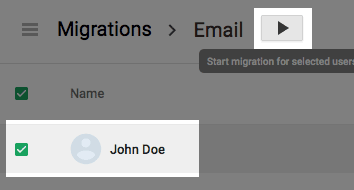 The user selection page.
The user selection page.
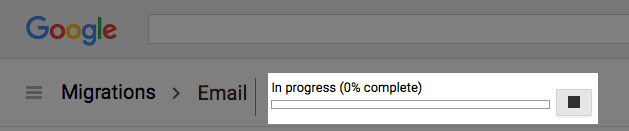 The Migration Progress indicator.
The Migration Progress indicator.
The import should commence and you should see a progress indicator. When it finishes you will have access to the transferred mail in your google account.
